Opening Laserfiche Scanning
Laserfiche Scanning is opened within the Laserfiche Windows client or the Laserfiche web client.
To open Laserfiche Scanning
 In the Laserfiche Windows client
In the Laserfiche Windows client
- In the Laserfiche Windows client, select the
 icon from the toolbar.
icon from the toolbar.
- In the
 Laserfiche Scanning Mode dialog box, select a scanning mode.
Laserfiche Scanning Mode dialog box, select a scanning mode.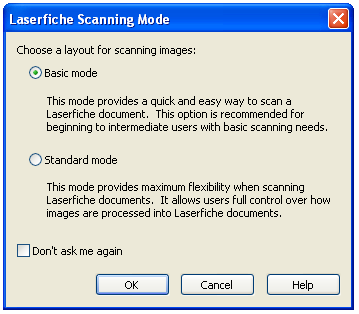
Note: the Laserfiche Windows client will only prompt you to select a scanning mode if the Laserfiche Windows client's  Scan Mode option is selected under Tools, Options, Prompts, Scan Mode. If this option is not selected, Laserfiche Scanning will always open in the mode most recently used.
Scan Mode option is selected under Tools, Options, Prompts, Scan Mode. If this option is not selected, Laserfiche Scanning will always open in the mode most recently used.